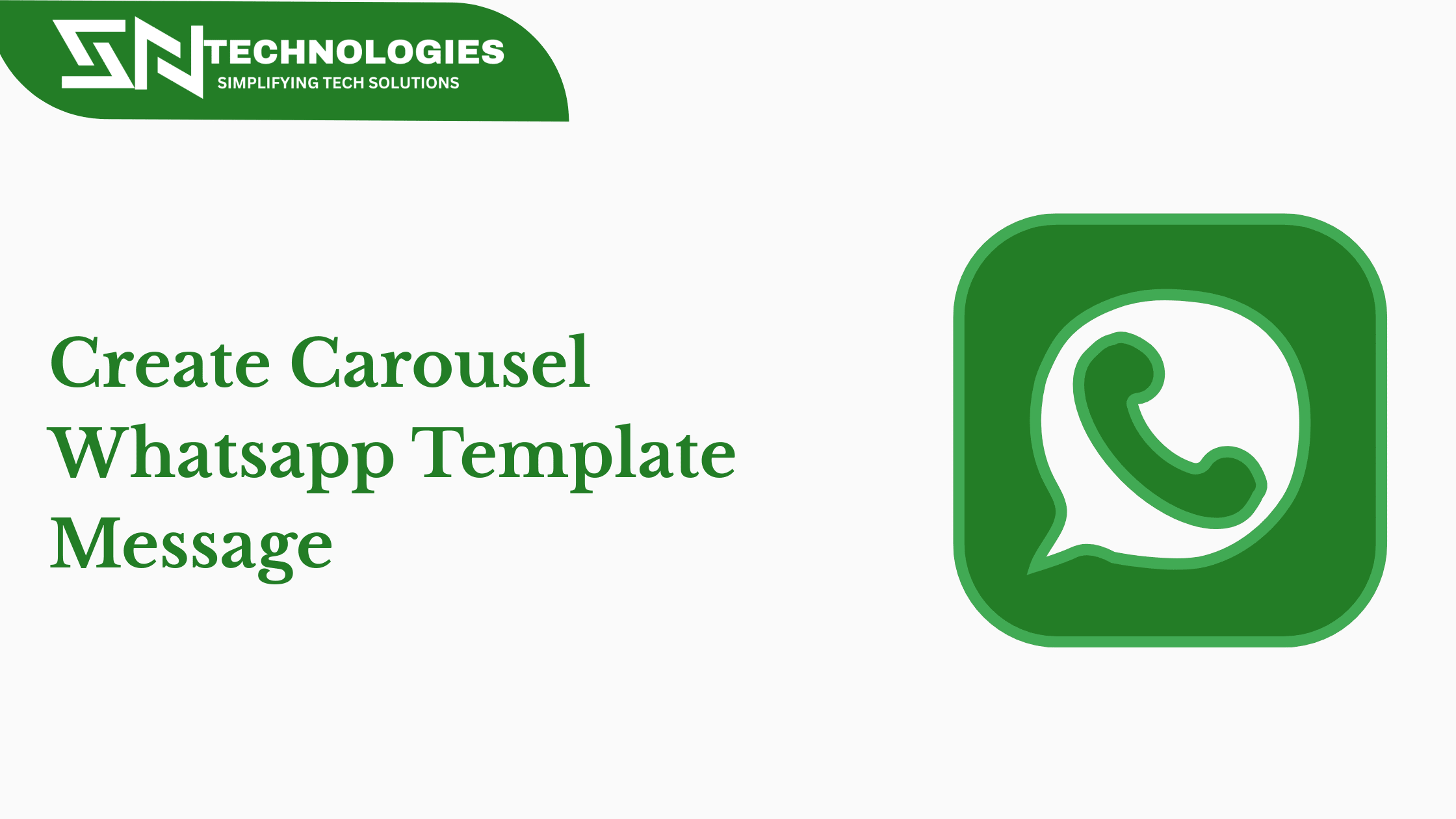Here, we are going to see how to create carousel WhatsApp template messages to improve your businesses with SN Technologies. Carousel templates are a dynamic addition to WhatsApp’s messaging features, enabling businesses to deliver visually engaging, interactive messages. With carousel templates, you can send a single text message accompanied by up to 10 horizontally scrollable carousel cards. Each card can include a description (up to 60 characters) and two Call-to-Action (CTA) buttons—one linking to a website and another offering a Quick Reply option.

How Carousel Templates Work
1. Interactive Viewing: Customers receive a WhatsApp message featuring up to 10 carousel cards and CTA buttons.
2. Seamless Scrolling: Customers can scroll through the cards to explore offerings in a visually engaging format.
3. Easy Action: CTA buttons let customers take actions like visiting your website or connecting with your team directly.
Create Carousel Whatsapp template with SN Technologies
Navigate to the Template Section: Open the template section and click on + Create New.
Select Carousel Option: Under the Button Tab, choose Carousels.
Set Up Carousel Cards:
a) Add an Image: Ensure it’s visually appealing and relevant to your message.
b) Add a Description: Keep it concise, with a maximum of 60 characters.
c) Add Two CTA Buttons: Choose from a Website Link or a Quick Reply.
Important Guidelines for Carousel Templates
All carousel cards must have the same number of buttons.
All carousel cards must have the same type of buttons (e.g., one website link and one quick reply).
Note: Carousel templates do not support headers.

Enhance Customer Engagement
We create WhatsApp carousel templates so businesses can create immersive experiences for customers, showcase products or services effectively, and drive meaningful actions.
FAQs Related to Create Carousel Whatsapp Template
1. Can carousel messages integrate with other platforms?
Yes, carousel messages can integrate with CRMs, e-commerce platforms, and analytics tools for better functionality.
2. Are carousel messages supported on all devices?
Carousel messages are supported on all devices with the latest version of WhatsApp.
3. Can I include payment options in a carousel message?
Yes, you can add payment links or integrate with WhatsApp’s payment feature if available in your region.